Employee monitoring has become an increasingly important aspect of modern businesses, especially in today’s remote and Hybrid work environment where employee supervision can be challenging.
Employers today want to ensure that their employees are productive and compliant with workplace policies while also ensuring the safety of employee data.
To achieve this, many businesses have started using employee monitoring software that has allowed employers to track employee activity in real-time and obtain detailed real-time insights into employee productivity and performance.
In this blog, we will understand employee monitoring software, its different types and the top 11 employee monitoring software with features, pricing, and free trial.
So without any further ado, let’s start with our first topic.
What Is Employee Monitoring Software?
Employee monitoring software is a technology solution used by organizations to collect data about employee performance and activities.
This type of software can provide managers with insights into workforce productivity, time management, user activity tracking, and more, allowing management to make informed decisions for the betterment of the organization.
Different Types Of Employee Monitoring Software:
1. Time tracking software:
Time tracking software helps managers to track employee time and activity, including hours worked, breaks taken, and work completed. This information can be used to measure employee productivity and identify areas of improvement.
2. Activity monitoring software:
Activity monitoring software enables employers to view employee activity, such as emails sent, websites visited, files transferred, and phone calls made. This helps employers ensure that employees use their work time efficiently instead of wasting time on non-work related activities.
3. Employee attendance tracking software:
Employee attendance tracking software helps managers keep an eye on employee attendance, ensuring they are always available for their jobs. This information can be used to identify absenteeism or poor work ethics and take appropriate action as required.
4) Employee productivity monitoring:
This software helps businesses measure their employees’ productivity. It can track keystrokes, mouse clicks, and application usage to help determine where employees spend most of their time and identify where improvements need to be made
5) GPS tracking of employee mobility:
GPS tracking of employee mobility allows employers to track the whereabouts of their employees in real-time. This data can be used to investigate any misconduct or missed deadlines.
These are the different types of employee monitoring software available on the market. Now let’s look at the best 11-employee monitoring software that businesses can use to monitor their employees’ activities and productivity.
Streamlining Workflow: The Top 11 Employee Monitoring Tools for Businesses
1) Workstatus
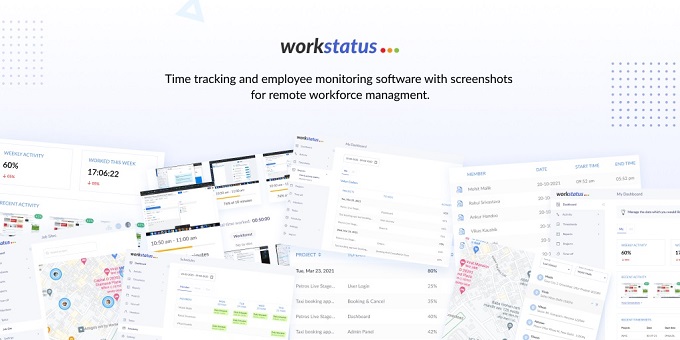
The software includes reports showing how much time they spent on different tasks, and where they spent most of their time working, which helps management better understand their workforce.
Moreover, Workstatus features like time tracking, productivity & activity monitoring, and project management make it an invaluable software to an organization.
Some Of The Best Features Workstatus Provide Are
1) Time Tracking
2) Productivity Monitoring
3) Workforce Management
4) Employee Activity Monitoring
5) Active Screenshot Capture
6) GPS Tracking
7) Geofencing
8) Selfie Validation
9) Online timesheet
10) Central Dashboard
Pricing
- Free Forever Package: ₹0 forever
- Premium Package: ₹299 / user/month
- Enterprise Package: Get a customized plan
Free Trial
Workstatus provides a free 7-day trial with access to all the features.
2) RescueTime
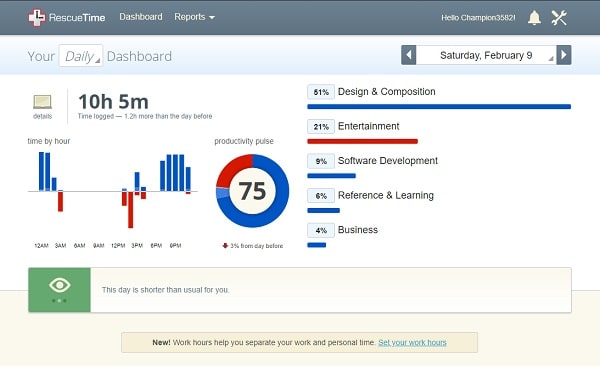
The software is especially helpful in tracking employee performance daily or weekly, which helps businesses understand how well their employees are working and if there are any areas of improvement.
Some Of The Key Features Offered By RescueTime Are
1) Time Tracking & Analysis
2) Productivity Monitoring
3) Detailed Activity Logging
4) Scheduled Reports & Notifications
5) Performance Analytics
6) Customized Reports
Pricing
- RescueTime offers two pricing plans- Free and Premium.
- RescueTime Lite: free forever with limited features
- RescueTime: Starts at $12/ month/user
Free Trial
RescueTime provides a 14-day trial with access to all its premium features.
Also Read: How to manage billable hours?
3) Timedoctor
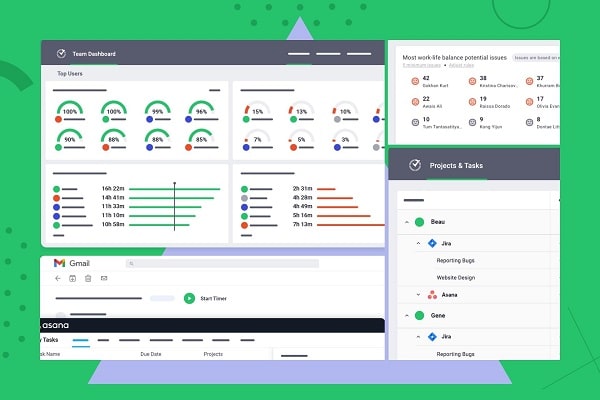
It is a platform with a host of features, such as time tracking, productivity monitoring, and task management, making it easy for managers to keep track of employee performance in real-time for better workforce management.
Some Of Its Key Features Include:
1) Time Tracking
2) Activity Monitoring
3) Employee Performance Monitoring
4) Detailed Reports & Analytics
5) Productivity Improvement Insights
6) Workspace Messaging Tool
7) Cross-platform Support
Pricing
- Basic plan at $7/month, 1 user.
- Standard plan: $10/month, 1 user
- Premium plan:$20/month, 1 user
Free Trial
Timedoctor provides a free 14-day trial with all the features available for users.
4) ActivTrak
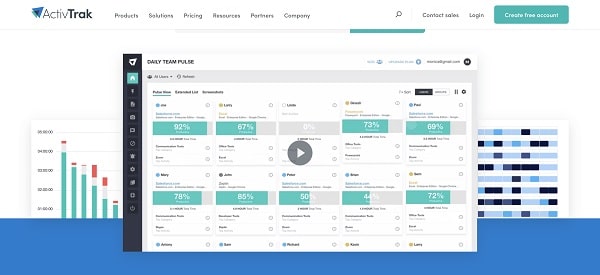
The software also comes with the ability to monitor applications and websites used along with potential security threats. Businesses can also set up alerts and reports to track the performance of their employees more effectively.
Some of the best features ActivTrak provides are
1) Time Tracking
2) Alerts/Notifications
3) Idle Time Monitoring
4) Productivity Analysis
5) Employee Activity Monitoring
6) Screen Activity Recording
7) Customized Dashboard.
Pricing
Free/$ 0/user/month
Advanced/$ 10/user/month
Premium/$17/user/month
Enterprise/ Get customized Quote
Free Trial
You can try a free 14 days trial of ActivTrak and assess its features
5) Insightful
Insightful is a leading employee monitoring and productivity tracking software for businesses. The platform allows managers to track real-time activity, analyze trends in employee performance, capture insights into areas of improvement, and visualize data to take action from it.
It provides an all-around solution for managing efficient workforce management across organizations.
Some of the best features Insightful provides are
1) Time Tracking
2) Project Management
3) Integrations with Other Tools
5) Task Scheduling
6) Statistics and Analytics
7) User-Friendly Interface
Pricing
Employee Monitoring: $8
Time Tracking: $10
Automatic Time Mapping: $15
Enterprise: $18
Free Trial
Insightful offers a Free 7 day trial, with no credit cards required and access to whole features.
6) Timely

It has features such as billable hours, expense tracking, reporting capabilities, integrations with third-party applications, and more, making it worth the option to try.
Some Of Its Key Features Include
1) Time & Productivity Tracking
2) Task Management
3) Other App Integration
4) AI-powered Reports & Analytics
5) Automated Timesheets
6) Scheduling
Pricing
- Starter plan at 11/per user/per mo
- Premium plan at 20/per user/per mo
- Unlimited plan at 28/per user/per mo
- Unlimited plus plan – Get customer quote
Free Trial
You can start a 14-day free trial and experience all the features of Timely.
7) Harvest
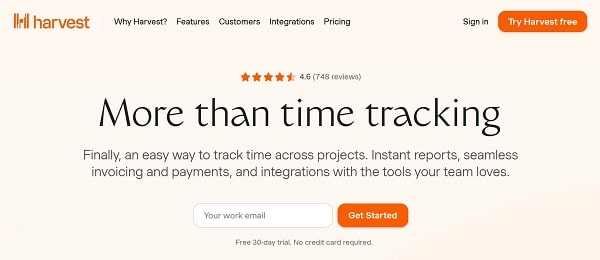
Some Of Its Features Include The Following-
1) Time Tracking & Reporting
2) Detailed Reports & Analytics
3) Automated Timesheets
4) Project Management
5) Employee Monitoring System
6) Performance Analytics
Pricing
- Free/1 seat/2 projects/$0/forever
- Pro Unlimited seats/ Unlimited projects/ $12/per seat/ per month
Free Trial
Harvest offers a free 30-day trial, so you can try the software and decide whether it is right for your business.
8) Timecamp
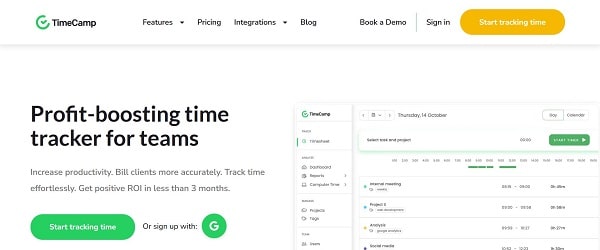
It helps businesses manage their teams smartly and more effectively, which leads to a better bottom line and improved efficiency.
Some Of Its Key Features Include
1) Time Tracking & Reporting
2) Automated Timesheets
3) Task Management
4) Employee Monitoring
5) Billing & Invoicing
6) Detailed Reports & Analytics
7) Project Management
Pricing
- Free/ Free forever plan
- Basic/ $ 7.99 user/mo
- Pro/ $10.99 /user/mo
- Enterprise/ Get a customized quote
Free Trial
Timecamp offers a 14-day free trial with all its features available to its customers.
9) Toggl

It lets you track working hours, create reports, assign tasks, manage projects, and collaborate with team members in real-time from anywhere around the world. All this make it a flexible and reliable option for every business to consider.
Some Of Its Key Features Include
1) Time Tracking & Reporting
2) Detailed Reports & Analytics
3) Automated timesheets
4) Employee Monitoring
5) Productivity Insights
6) Project Scheduling & Management
Pricing
- Team/$9/Per user/ per month
- Business/$15/Per user/ per month
Free Trial
You can have a free 14 days trial of Toggl and access all the software features without any restrictions.
10) Clockify
Clockify is an easy-to-use time-tracking software that helps businesses track employee hours, bill clients, and manage expenses.
The software comes with features such as time tracking, offline mode, timezone support, payroll processing, and more to help businesses streamline their day-to-day operations and make better decisions based on real-time insights.
Some Of Its Key Features Include The Following-
1) Time Tracking & Reporting
2) Visual Time Analytics
3) Task Management
4) Employee Monitoring
5) AI Reports & Analytics
Pricing
- Basic/Administration/ $ 3.99 USD
- Standard/Timesheeting & Billing/$ 5.49 USD
- Pro/ Productivity & Profit/ $ 7.99 USD
- Enterprise/ Control & Security/ $ 11.99 USD
Free Trial
Clockify offers a 7-day free trial where you can access all the software features and have hands-on experience.
11) Workcomposer
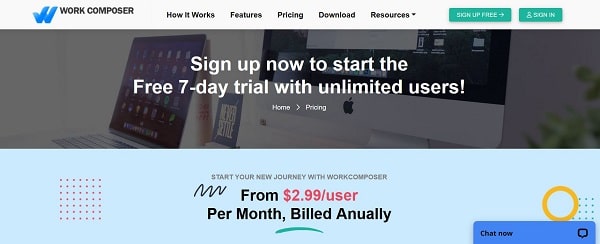
The software provides everything you need to keep track of your work, delegate responsibilities, review progress, and communicate with team members all in one place with its intuitive user interface that led to quick adoption by many different types of organizations.
Some Of Its Features Include The Following-
1) Real Time Tracking & Reporting
2) Detailed Reports & Analytics
3) Automated Timesheets
4) Performance Insights
5) Employee Monitoring
6) Project Management
Pricing
- Starts at $2.99/per user per month, billed monthly
Free Trial
Workcomposer offers a 7-day free trial with access to all its advanced features.
Now that you know what employee monitoring software is and what it can do for your business, it’s time to look at some factors you should consider when choosing the best solution for your organization.
Maximizing Your Investment: What to Look for in an Employee Monitoring Solution
1) User interface & usability
The software’s user interface must be easy for both managers and employees. The software should also be compatible with various devices and browsers so that everyone in the organization can use it.
2) Flexibility & scalability
The software must grow with your business. It should also be flexible enough to track different types of employee activities and data and manage multiple projects and teams.
3) Features & functionality
The features of the employee monitoring software should be comprehensive enough to meet your needs. It should also have functionality such as time tracking, productivity monitoring, task management, alerts, reporting capabilities, and more.
4) Cost & pricing
The cost of the employee monitoring software should be affordable for your business. Additionally, it should have free trial option available so that you can test it out before making a purchase decision.
5) Support & customer service
The employee monitoring software should have responsive customer service that can help you with any questions or issues. The software should also have a support team available 24/7 to assist.
Conclusion
In today’s modern business environment, employee monitoring software has become an increasingly important solution for organizations. This software allows managers to collect data about employee performance and activities to improve workforce management and achieve better outcomes.
Above, we have mentioned some of the best and most popular employee monitoring software on the market that will help you and your team to maximize performance.
That is all for today.
We hope now you have a better idea about employee monitoring software and how it can work for you and your team.
If you have any further questions or queries, please leave them in the comments section, and we will be happy to help.
Thank you for reading!
Read more:
- Tips to Reduce Employee Absenteeism
- Productivity Tracking Software for Agencies
- Best Employee Computer Monitoring Software
- Top We360.ai Alternatives You Should Switch To
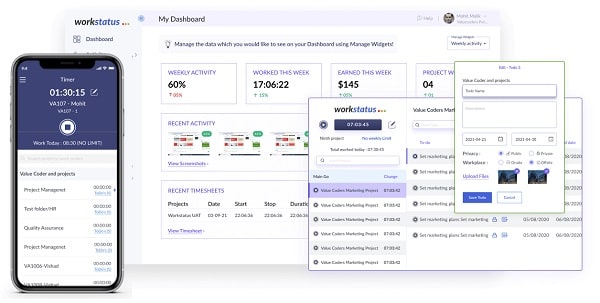












Comments