ProofHub is a comprehensive project management tool that offers a range of useful features for businesses and organizations. Its intuitive and user-friendly interface makes it easy to get up and running with the tool, and its powerful task management capabilities allow teams to create and assign tasks, set deadlines, and track progress in real-time.
ProofHub is a comprehensive project management tool that offers a range of useful features for businesses and organizations.
Key features of ProofHub:
1. Task management
ProofHub offers a range of task management features, including the ability to create and assign tasks, set deadlines, and track progress. It also offers customization options, so teams can tailor the tool to fit their specific needs.
2. Team collaboration
ProofHub includes a range of features to support team collaboration, such as a discussion forum, a file sharing system, and a calendar view. This makes it easy for teams to stay organized and work together effectively.
3. Project tracking
ProofHub offers real-time project tracking, so teams can stay up-to-date on the progress of their projects. It also includes a Gantt chart view, which allows users to see the dependencies between tasks and visualize the project timeline.
4. Integration capabilities
ProofHub offers a range of integrations with other tools such as Google Drive, Slack, and Trello, making it easy to connect with other teams and tools. This can greatly improve productivity and streamline workflows.
5. Customization options
ProofHub allows users to customize the tool to fit their specific needs. This includes options such as the ability to create custom workflows and add custom fields to tasks.
6. Intuitive and user-friendly interface
One of the things that sets ProofHub apart is its intuitive and user-friendly interface. It’s very easy to get up and running with the tool, and users can quickly learn how to use its various features. This makes it a great choice for teams that want a tool that is easy to use and doesn’t require a lot of training.
Overall, ProofHub is a powerful and versatile project management tool that offers a range of useful features for businesses and organizations. Its task management capabilities, team collaboration features, and integration capabilities make it a valuable tool for improving productivity and streamlining workflows.
Pricing
It is available in three pricing plans:
- Essential: The Essential plan is the most basic plan and is priced at $50 per month. It includes features such as task management, team collaboration, and project tracking.
- Premium: The Premium plan is priced at $100 per month and includes all of the features of the Essential plan, as well as additional features such as Gantt charts, a calendar view, and integrations with other tools.
- Enterprise: The Enterprise plan is the most comprehensive plan and is priced at $150 per month. It includes all of the features of the Premium plan, as well as additional features such as custom workflows, a custom domain, and advanced reporting.
It’s worth noting that ProofHub offers a free trial of all of its plans, so teams can try out the tool before committing to a paid subscription. Additionally, the tool offers discounts for annual subscriptions, so teams that sign up for a full year can save money on their monthly costs.
Its pricing plans are competitive with other tools on the market, and its free trial and annual subscription discounts make it an affordable choice for many teams.
Alternatives
We will explore some of the top alternatives to ProofHub that are worth considering.
1. Asana
Asana is a comprehensive project management tool that offers features such as task management, team collaboration, and project tracking.
It is a popular alternative to ProofHub, and many users find it to be a more user-friendly and intuitive tool.
Asana allows users to create tasks, assign them to team members, and track the progress of projects in real-time. It also offers integrations with other tools such as Google Drive, Slack, and Trello, making it easy to connect with other teams and tools.
2. Trello
Trello is a popular project management tool that is known for its simplicity and ease of use. It uses a visual board interface, where users can create “cards” for tasks and move them through different stages of a project.
Trello is a great tool for teams that need a flexible and customizable project management solution. It also offers integrations with other tools such as Slack, Google Drive, and Asana, making it easy to connect with other teams and tools.
3. ClickUp
ClickUp is a comprehensive project management tool that offers features such as task management, team collaboration, and project tracking.
It is known for its clean and intuitive interface, making it a popular alternative to Timechamp for teams that want a tool that is easy to use.
ClickUp also offers integrations with other tools such as Google Drive, Slack, and Trello, making it easy to connect with other teams and tools.
4. Wrike
Wrike is a powerful project management tool that offers features such as task management, team collaboration, and project tracking.
It is known for its advanced features and robust integrations, making it a popular choice for businesses and organizations that need a more powerful tool.
Wrike also offers integrations with other tools such as Google Drive, Slack, and Trello, making it easy to connect with other teams and tools.
5. Basecamp
Basecamp is a popular project management tool that offers features such as task management, team collaboration, and project tracking.
It is known for its simplicity and ease of use, making it a popular alternative to ProofHub for teams that want a tool that is easy to use.
Basecamp also offers integrations with other tools such as Google Drive, Slack, and Trello, making it easy to connect with other teams and tools.
6. Teamwork
Teamwork is a project management tool that offers features such as task management, team collaboration, and project tracking.
It is known for its robust set of features and integration capabilities, making it a popular choice for businesses and organizations that need a more powerful tool.
Teamwork also offers integrations with other tools such as Google Drive, Slack, and Trello, making it easy to connect with other teams and tools.
7. Smartsheet
Smartsheet is a project management tool that offers features such as task management, team collaboration, and project tracking.
It is known for its powerful set of features and integrations, making it a popular choice for businesses and organizations that need a more advanced tool.
Smartsheet also offers integrations with other tools such as Google Drive, Slack, and Trello, making it easy to connect with other teams and tools.
8. Podio
Podio is a project management tool that offers features such as task management, team collaboration, and project tracking.
It is known for its customizable interface and integration capabilities, making it a popular choice for businesses and organizations that need a tool that can be tailored to their specific needs.
Podio also offers integrations with other tools such as Google Drive, Slack, and Trello, making it easy to connect with other teams and tools.
9. Zoho Projects
Zoho Projects is a project management tool that offers features such as task management, team collaboration, and project tracking.
It is known for its comprehensive set of features and integration capabilities, making it a popular choice for businesses and organizations that need a powerful and versatile tool.
Zoho Projects also offers integrations with other tools such as Google Drive, Slack, and Trello, making it easy to connect with other teams and tools.
Conclusion
There are many alternatives to ProofHub available on the market, each offering its own unique set of features and capabilities.
It’s important to carefully consider your specific needs and preferences when choosing a project management tool, as the right one for your team will depend on a variety of factors.
Some tools may be more suited to small businesses, while others may be better for larger organizations.
Additionally, it’s important to consider the integration capabilities of the tool, as being able to connect with other tools and platforms can greatly improve your team’s productivity and efficiency.
Overall, the key is to do your research and try out different options to find the project management tool that works best for your team.




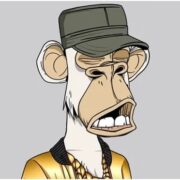














Comments