Keeping track of the working hours of employees is a must for many organizations.
In absence of reliable and accurate timesheets, it will become challenging for you to pay employees, bill clients, or even comply with labor laws and regulations.
You must be wondering.
Is there any way to track employee hours? The answer is Yes.
This blog will discuss several approaches to time tracking and discuss how modern technologies can help streamline the process and improve overall efficiency.
So, whether you are an HR professional, business owner, or anyone interested in optimizing your organization’s time and attendance management, read on to learn more!
Let’s dive in-
Top 5 Ways To Track Your Employees Hours
1. Paper Timecards

Employees are asked to complete the form by filling out their working hours every day. Then, employees have to submit it to their manager or HR group at the end of the day or week.
Although paper timecards are low-cost and straight forward to implement, they can be erroneous and subject to manipulation.
Furthermore, they cannot be used by remote workers or employees who work from home.
2. Punch Clocks

To clock in, an employee has to insert a timecard into the punch clock which would then print the time and date on it. Then to clock out, the same procedure is followed and the punch clock registers the out time.
The biggest plus of using a punch clock is the security and accuracy it provides. It is because the timecard is physical and there is no way to change the time recorded on it without tampering.
As such, they are a popular choice among employers who demand a precise and secure method of tracking hours.
On the downside, they can be costly to acquire and maintain, particularly if an employer has many workers reporting at the same time.
Moreover, calibrating, cleaning, and changing damaged parts are regular activities for the maintenance of the punch clock.
To sum up, the use of punch clocks is a safe approach for recording employee hours.
Nevertheless, employers should carefully consider their specific needs and demands when opting to use punch clocks for time tracking since they require investment in terms of both cost and maintenance.
3. Spreadsheets
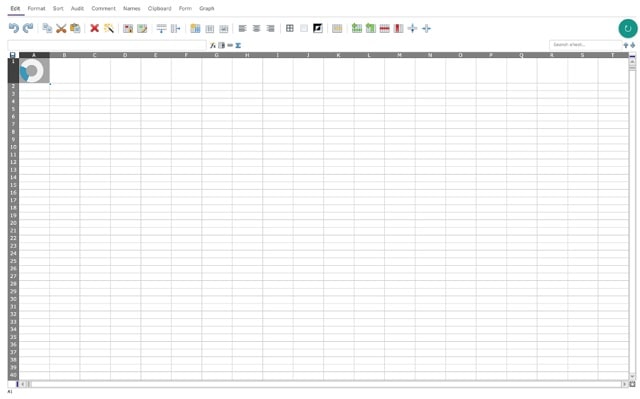
For example: Microsoft Excel and other spreadsheets enable employers to keep track of their staff’s hours.
The employer creates a spreadsheet with the name and schedule of each employee.
And employees enter their hours each day. Spreadsheets are convenient and low-cost but can take a lot of time and have the potential for data entry errors.
Additionally, data entry can be quite time-consuming when it comes to spreadsheet tracking of employee hours.
While setting up the spreadsheet may not be an arduous task, inputting daily hours may require significant time, particularly when monitoring multiple workers. It can have a negative impact on productivity, possibly necessitating additional staff.
At last, while spreadsheet software may be useful for tracking employee hours, employers should consider their company size, the accuracy desired, and any other factors before selecting this system.
4. Time Tracking Software
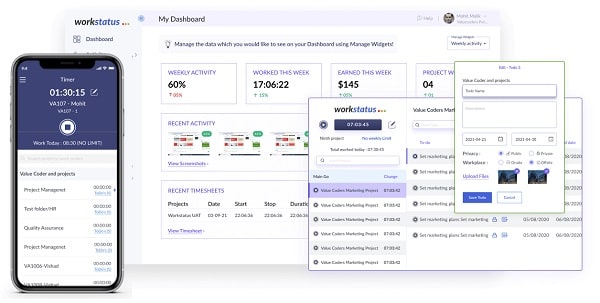
This type of software has a range of benefits compared to traditional methods, such as:
Precise tracking: The data collected by time tracking software is always exact and there is no room for errors.
Remote access: Staff members can register their hours from anywhere, making it a suitable option for those who work from home or other locations.
Integration with payroll systems: Integration of time tracking software with payroll software removes manual calculations & related errors.
Productivity monitoring: It can easily assess employee productivity, by evaluating the amount of time allocated to individual tasks.
Here is the list of the top 4 time tracking software tools for you:
1. Workstatus
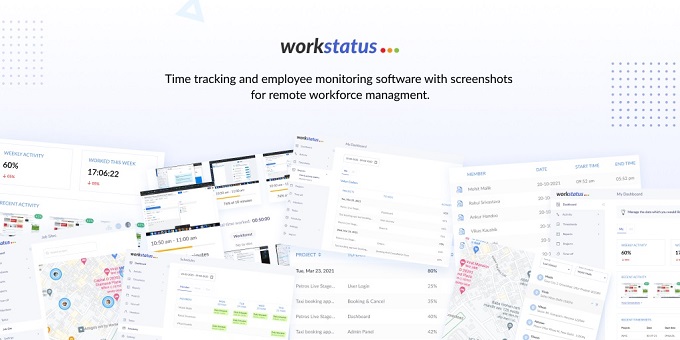
Team leaders can keep tabs on different tasks, record the time allocated to each, and log important activities at the workplace.
Moreover, the program is equipped with GPS tracking to monitor the time of your mobile, remote, or WFH teams.
Key Features:
- Time tracking with facial recognition technology
- Productivity analysis
- Easy integrations with other tools
- Idle time tracker
- Web and App monitoring
- Online timesheets
Pricing:
- Free Forever Package: ₹0 (for a single user) forever
- Premium: ₹199/user/month
- Enterprise Package: Contact for pricing
2. Clockify

Key Features:
- Track expenses
- Monitor time using a timer
- Simple to track holidays and leaves
- Customized and filtered reports
Pricing:
- Basic: $3.99/user/month
- Standard: $5.49/user/month
- Pro: $7.99/user/month
- Enterprise: $11.99/user/month
3. Timely

Key Features:
- Automated time tracking
- Plan work schedules
- Third party integrations
Pricing:
- Starter: $8/user/month
- Premium: $14/user/month
- Unlimited: $20/user/month
4. Timecamp

Furthermore, its integration capabilities allow for effortless calculation of the time spent on each project, and its calendar view provides a helpful way to keep an eye on progress.
Key Features:
- Insightful reports
- Approve timesheets
- Track project profitability
Pricing:
- Free: $0
- Basic: $5.25/user/month
- Pro: $7.50/user/month
- Enterprise: Contact for pricing
5. Biometric Time Clocks

It replaces the traditional punch clock and the requirement for employee cards.
Biometric time clocks are well-suited for organizations that need to secure access to their premises, especially those with large numbers of employees.
However, it is essential to note the potential drawbacks of using biometric time clocks. Number one is the long queue at the entrance, the second is multiple employees entering when the door opens for one employee and the third is the spread of diseases, the reason why it was stopped during covid-19 spread.
Altogether, biometric time clocks are the optimal way to ensure employees’ punctuality and enhance the security of the workplace. But it can’t ensure productivity or tracking of tasks and activities.
Closing Thoughts
To run a business or organization successfully, it is necessary to track employee hours. This practice ensures fair pay and gives beneficial insights into performance and efficiency.
A few options to record time are traditional paper timesheets, online time-tracking software, and biometric systems. Depending on your company’s size, finances, and needs, the right choice will vary.
Furthermore, employers must communicate clearly with employees regarding the rules and regulations on tracking time. Explain the purpose and procedure to utilize the system and demonstrate transparency regarding the compilation and use of their hours.
It should be kept in mind that monitoring employee hours is not the only essential step for a successful team.
To ensure productivity and satisfaction, it is important to cultivate a constructive and encouraging workplace environment, give precise goals and feedback, and allow chances for development and growth.
If these steps are followed, there will be higher productivity and an engaged workforce.
Thanks for reading!!











Comments